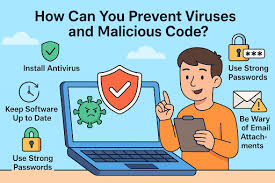From slow performance to system crashes, computer problems can be a frustrating experience. Understanding some of the most common issues can help you troubleshoot and potentially fix the problem yourself before calling in a professional. One common issue is a slow computer. This could be caused by a cluttered hard drive, outdated software, or too many background processes running. To fix this, start by deleting unnecessary files and uninstalling unused programs. Running a disk cleanup and defragmenting the hard drive can also help optimize performance.
Another issue is the dreaded “blue screen of death” or system crashes. This could indicate a problem with your computer’s hardware, software, or drivers. In many cases, updating drivers or performing a system restore can help resolve the issue. If your computer is overheating, it may be due to dust accumulation or a malfunctioning fan. Cleaning the fans and ensuring proper ventilation can often fix this problem.
Wi-Fi connectivity issues are also common, especially with laptops. If your computer is not connecting to Wi-Fi, check if the network driver is up to date or if the wireless adapter is functioning properly. Restarting the router or resetting the network settings on your computer may also help restore the connection.
These simple troubleshooting steps can often resolve common computer problems. However, if the issue persists, it may be time to seek professional help to ensure the problem is properly diagnosed and repaired.