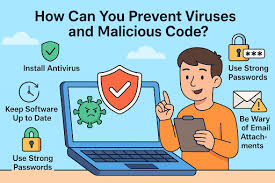Over time, even the fastest computer can slow down. Whether it’s due to outdated software, insufficient memory, or too many unnecessary programs running in the background, a slow computer can be frustrating. Fortunately, there are several steps you can take to boost your computer’s performance. One of the easiest ways to improve performance is to clean up your hard drive. Delete unnecessary files, clear your browser cache, and uninstall any programs you no longer use. Running a disk cleanup tool and defragmenting your hard drive can help free up space and improve speed.
Another important step is upgrading your RAM. If your computer is sluggish while multitasking or running large applications, adding more memory can help improve its ability to handle more tasks simultaneously. Additionally, upgrading to a solid-state drive (SSD) can significantly speed up boot times and program loading compared to traditional hard drives.
Regular software updates are also essential for maintaining performance. Updates often include security patches and bug fixes that can help your computer run more smoothly. Keeping your operating system and programs up to date ensures that they’re running at their best.
Lastly, running antivirus software regularly is crucial for protecting your computer from malware, which can slow down performance. By following these steps, you can keep your computer running efficiently for longer.