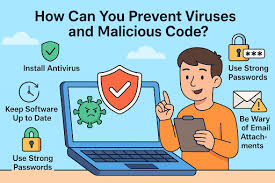Viruses and malware are persistent threats to computer security. They can damage files, steal personal information, and even render your system unusable. Protecting your computer from these threats is essential, and there are several proactive steps you can take to ensure your system stays secure. The first step is installing reputable antivirus software. Antivirus programs scan your computer for malware and remove any threats they detect. Be sure to update the software regularly to keep it equipped to handle new threats.
Another important practice is being cautious about the websites you visit and the files you download. Avoid downloading software from untrusted sources or clicking on suspicious links in emails. Phishing attacks are often disguised as legitimate emails and can trick users into downloading harmful files or providing personal information.
Regularly updating your operating system and software is also crucial for staying protected. Many updates include security patches that fix vulnerabilities in your system that malware could exploit. Additionally, use a firewall to monitor and control incoming and outgoing traffic on your computer.
Backups are another critical component of computer protection. Regularly back up your important files to an external hard drive or cloud storage service. In case your computer becomes infected, you can restore your files without losing valuable data.
By taking these precautions, you can significantly reduce the risk of viruses and malware infecting your computer and ensure that your personal information remains safe.