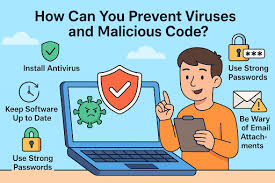Just like any other piece of technology, computers need regular maintenance to run smoothly and last longer. Regular computer maintenance helps prevent major issues, improves performance, and extends the life of your device. One key aspect of maintenance is keeping your software up to date. Operating system and software updates often include security patches and bug fixes that ensure your computer runs efficiently and is protected from potential threats.
Another important task is cleaning out the dust and debris from your computer. Dust buildup inside your PC or laptop can lead to overheating, which can damage internal components. Regularly cleaning the vents and fans helps improve airflow and prevent overheating, keeping your system running smoothly.
Disk cleanup is also essential for maintaining optimal performance. Over time, files and applications accumulate on your hard drive, which can slow down your computer. Running a disk cleanup tool periodically can help free up space and remove unnecessary files. Similarly, running an antivirus scan regularly ensures that your system is not infected with malware or viruses that could compromise your data.
Having your computer inspected by a professional for hardware issues, such as damaged hard drives or malfunctioning components, is another way to maintain its longevity. Professional technicians can also help you optimize your system’s settings for better performance.
By scheduling regular maintenance, you can prevent costly repairs and ensure that your computer stays fast and reliable for years.